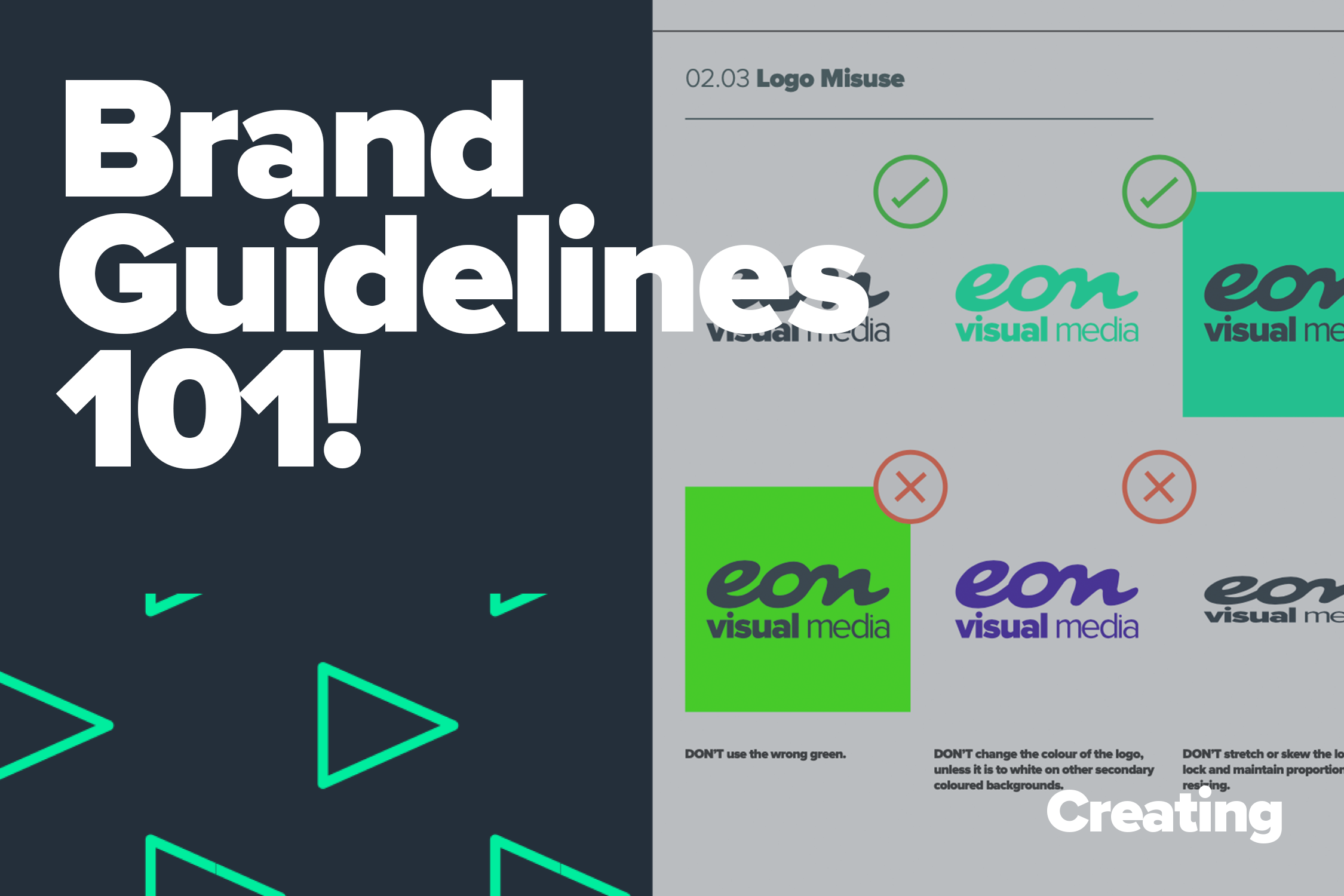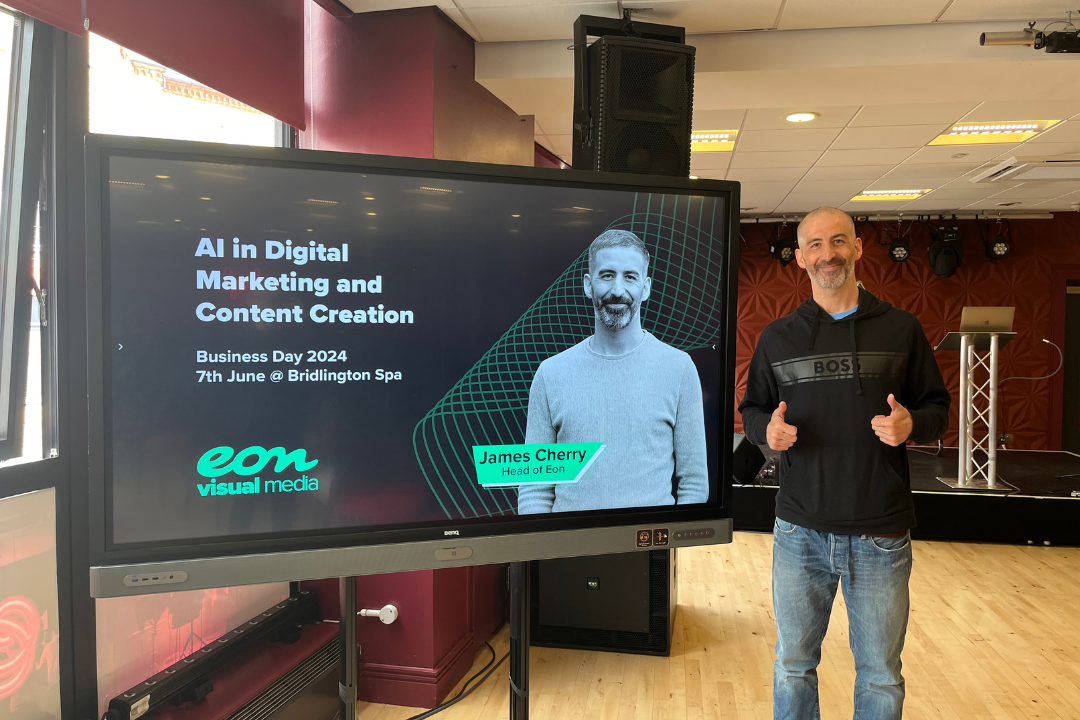Last week we received an exciting package at Eon Visual Media! Not only did Tuesday mark Halloween, but the arrival of our very own pair of the new Ray-Ban Meta Smart Glasses. We previously discussed our thoughts on Meta Connect 2023, which inspired this new purchase. Since we love to test out the latest technology, we thought that we would share our thoughts with you all. Here is what Ayeisha had to say about the experience…
Ordering the Product
According to the Head of Eon, James, the ordering process itself was very simple. There are two products to choose from, the Meta Wayfarer and the Meta Headliner. Both are available in seven different colour combinations. Prescription lenses are also available for those who require them, making the product more accessible. For those who are curious, we ended up with the Meta Headliner in matte black with clear lenses (though they have a clear purple/blue tint that results in a slight yellow filter). The delivery was super fast, with absolutely no issues.
The Unboxing
My first impression of the packaging was that it was clean and simple. Inside the packaging was the case, which is not customisable (a missed opportunity in my opinion!). The design of the case itself is sleek and sturdy. I love the fact that you charge the glasses within the case where they are protected. However, the glasses can be awkward to retrieve from the case, often getting stuck on the charging port, requiring you to pull from the edge of the glasses rather than the arms.
The glasses themselves are thicker than regular glasses, which can take some getting used to. However, their design is comfortable and stylish.
The set up was a bit too slow for my liking. You have to scan a QR code, download an app, pair your devices via Bluetooth, log in to Meta, connect to the Wi-Fi and download an update before you even put the glasses on!

First Impressions
Audio
The Spotify Tap feature is an excellent addition to the Ray-Ban Meta Smart Glasses. While the sound quality cannot rival the likes of Apple, Beats or Bose, it is more than suitable for casual use. The speakers themselves are located on the bottom of the arm, before the curve that rests over your ears. This placement allows for a surround sound effect while remaining relatively undetectable to others. To my relief, I found that even whilst playing music loudly those in my immediate vicinity were only able to pick up on certain sounds and notes no more than you can with other headphones or earphones. Much like with AirPods, the music stops playing when you remove the glasses from your face and resumes once you put them back on, meaning that you don’t have to miss your favourite parts if you get interrupted.
Visual
The visual element is twofold, with both photo and video capability. In terms of photos, as can be seen above, the lens is reminiscent of the ultra-wide 0.5x lens available on the iPhone. While I typically prefer the regular 1x lens, the 0.5x allows for more of your environment to be captured in the photo. The video quality is not the best, but it does the job. At 30fps, standard iPhone territory, the video capabilities are nothing to scoff at. With that being said, the video files are rather large to export. The video seen on the right was a whopping 52MB. I’m guessing that the everyday person would rather not waste the phone storage on Ray-Ban POV (point-of-view) videos. It is therefore a good thing that the standard settings turn auto-import off.
A Deeper Look
Livestreaming
We briefly tested out the live streaming capability on Instagram. Once you go live, if wearing the glasses, you can switch between your phone camera and those on the glasses. We found that the sound and quality were relatively clear. I can certainly see the value of such technology to streamers and content creators. Rather than holding a bulky camera, the glasses do all of the work.
Calls/Messages
In comparison with Airpods, the calls and messages functionality is relatively similar. If enabled in the settings, Meta AI announces when you receive a call or text. Unfortunately, this requires the Meta View app to be open on your phone. Furthermore, once you answer the call, you have to manually switch the speaker to come out of the glasses.
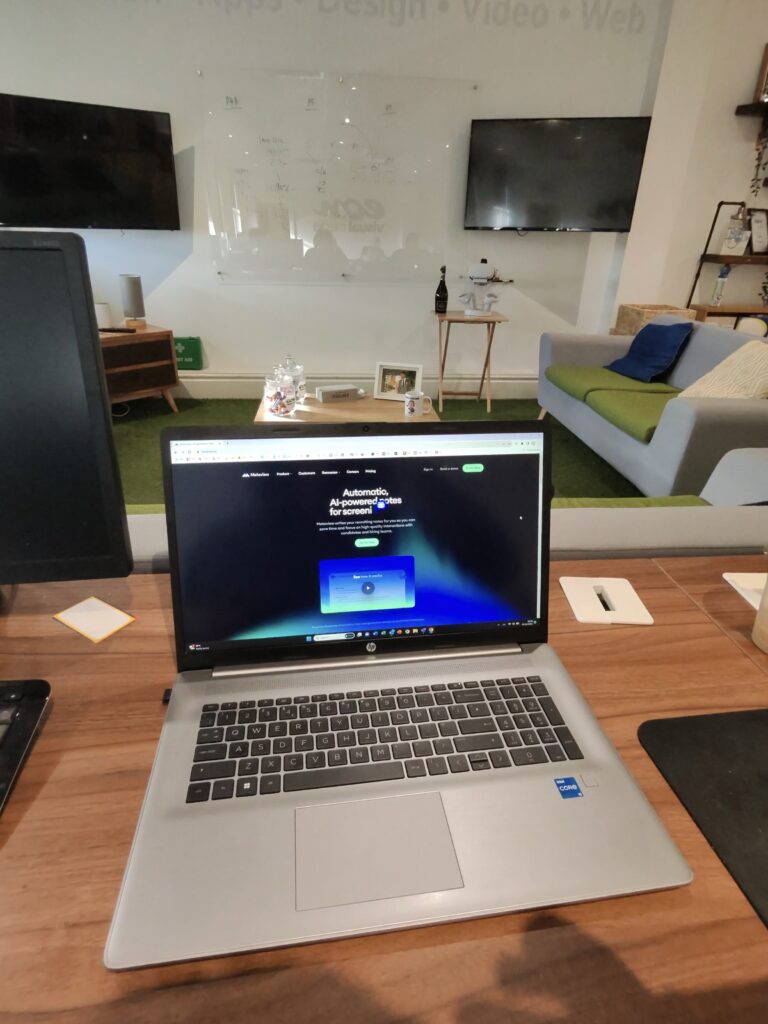

Final Thoughts
Overall, I found that the set up is laborious, and the glasses require extensive customisation to make them work for you. While the audio and visuals are better quality than I expected, the greatest disadvantage of these glasses is the requirement of having the Meta View app open to enable the glasses to function. I imagine that with continuous use, the toll on phone storage and battery will be frustrating.
Ray-Ban Meta Smart Glasses may not yet be suited to the casual user yet, but for those of you interested in content creation, why not try the next big thing?