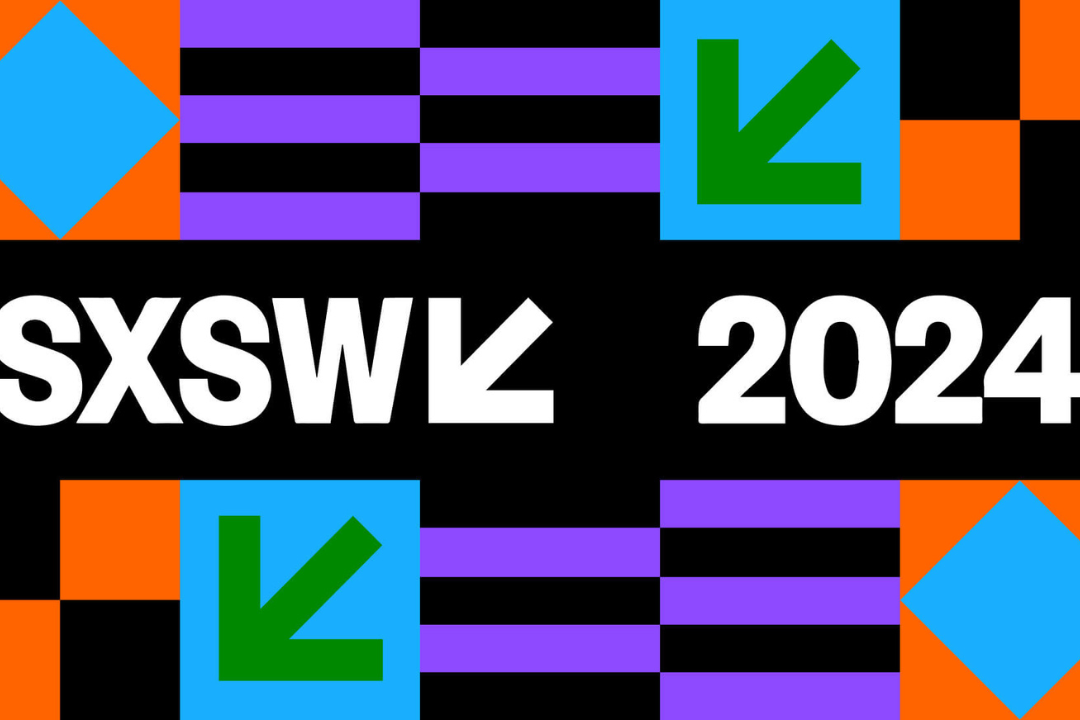Let’s face the facts, standard PDF documents are a bit dull. If you were to describe an ordinary PDF document, you would typically imagine a company newsletter, sales contract or product brochure which contains a lot of text, perhaps a couple of images, and usually not much else. From a user’s perspective, ordinary PDFs can be lacklustre and very uninspiring to navigate.
Whilst standard PDFs usually only contain text and imagery, an interactive PDF will also incorporate a variety of additional digital features such as enhanced navigation, eye-catching animations, embedded media and interactive forms that each work to enrich the user’s experience. By integrating these additional features, you can transform your old and boring PDF documents into an engaging experience that will draw your reader in and hold their attention for longer.
In this blog, we explore 5 amazing and beneficial features that can be embedded into an interactive PDF!
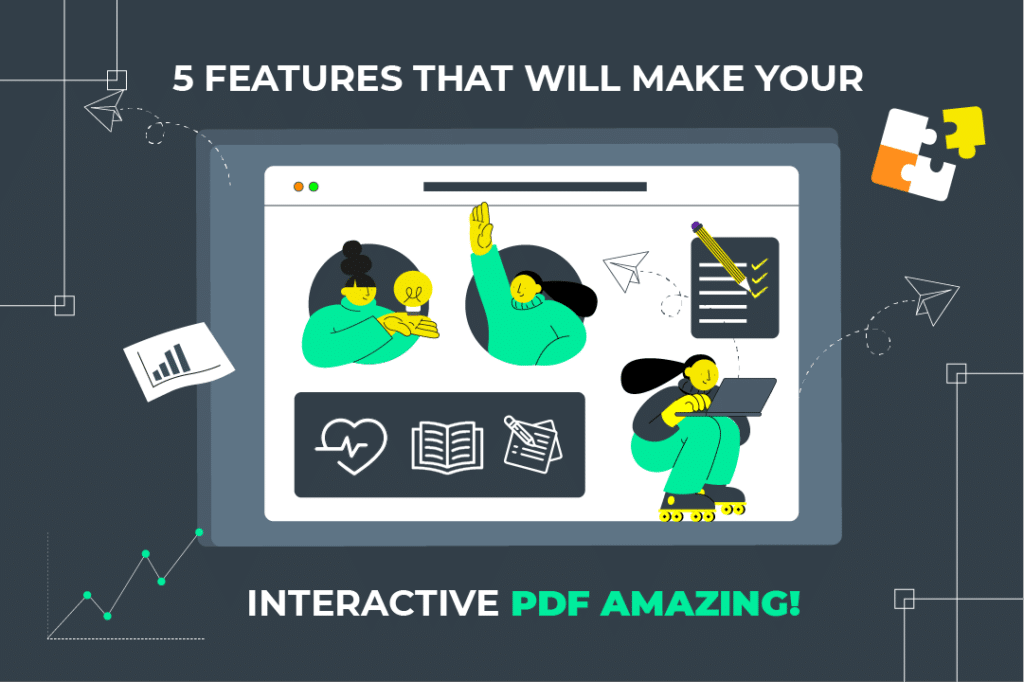
1. Integrated Buttons
One unique feature you can add to an interactive PDF is an interactive button. These interactive buttons are a great way to encourage user engagement within your document. Furthermore, these buttons can help users to navigate and gain access to additional embedded features within the file whilst adding an interactive element to your documents.
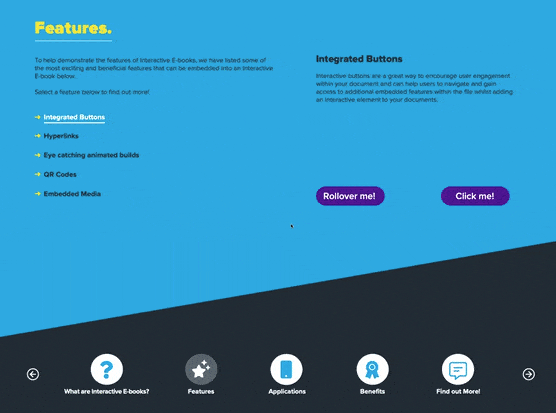
2. Animations & Transitions
Another distinct feature is the inclusion of integrated animation, which can enhance text, imagery and transitions between document pages. One of the key benefits of this feature is that it can help create eye-catching content and draw the attention of users to focus on specific areas of the document. For example, a sales brochure may want to use animation to highlight and draw attention to a specific call-to-action on the page (e.g., ‘buy it now’, ‘contact us’)
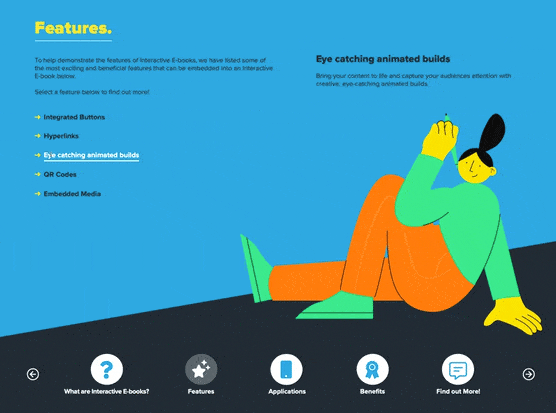
3. Embedded Media
One of the best features of interactive PDFs is that they allow users to view high-quality audio and visual media within the document itself. For example, a sales brochure may want to include a video demonstration that provides further information such as assembling or using the product. Incorporating stunning visual and audio media into your document can help to explain the subject in greater detail whilst creating an entertaining and memorable experience for the user.
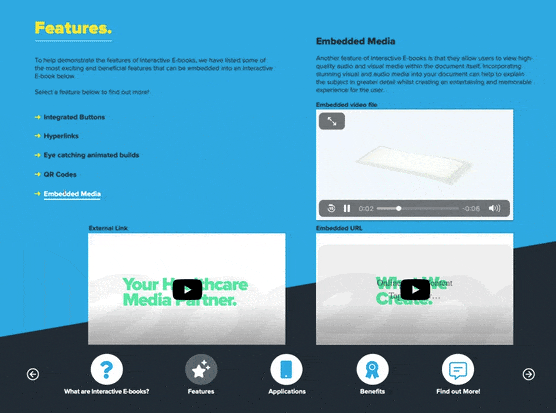
4. Hyperlinks
Another feature is the inclusion of internal and external hyperlinks. With internal hyperlinks, you can help users to better navigate your PDFs document and quickly direct them to relevant internal pages. External hyperlinks can also be used for leading users to external relevant online resources.
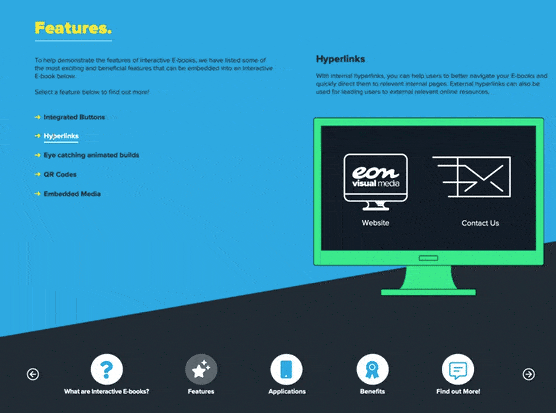
5. Interactive Forms
As well as displaying content, interactive PDFs allow the opportunity for additional information to be collected from the document readers. By adding check boxes and text fields, this allows the PDF author to gather relevant information from users such as contact information and feedback. Interactive PDFs can conveniently integrate with CRM and other business software, so that collected data can be easily managed and extracted.
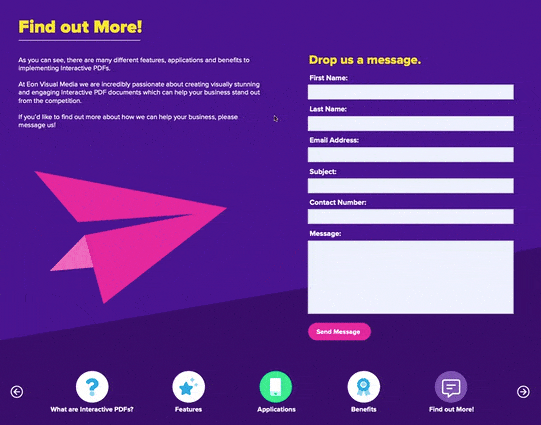
Summary
As you can see, there are many different features, applications, and benefits to implementing Interactive PDFs. You can engage with these features yourself in our interactive PDF example here!
Here at Eon Visual Media we are incredibly passionate about creating visually stunning and engaging interactive PDF documents that can help your business to stand out from the competition.
If you would like to find out more about how we can help your business, please contact us here. Or, alternatively, you can drop us an email!