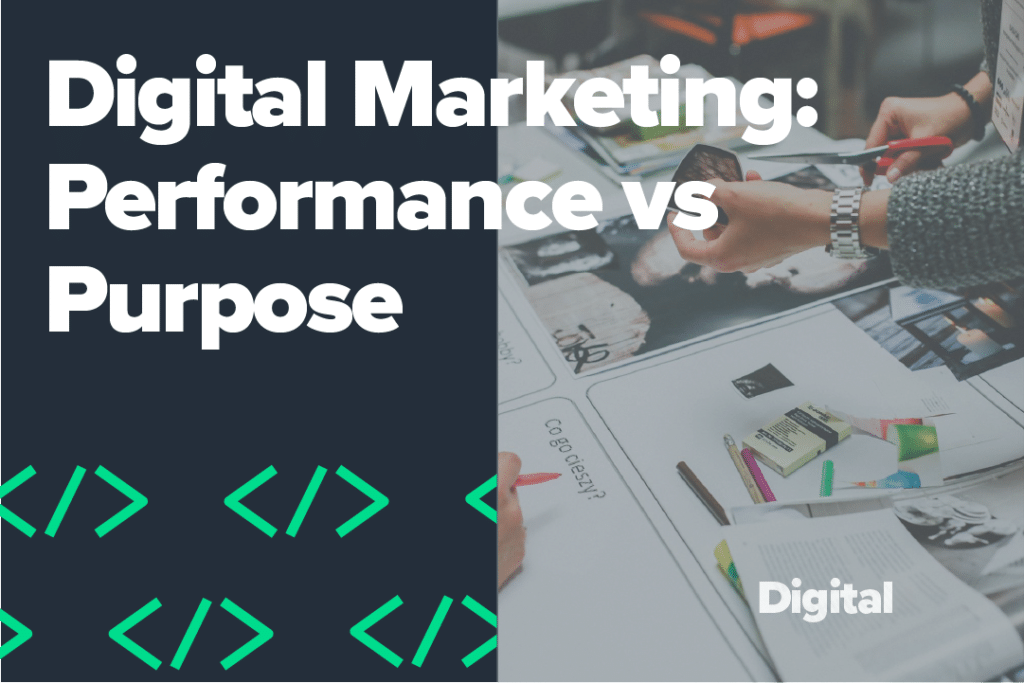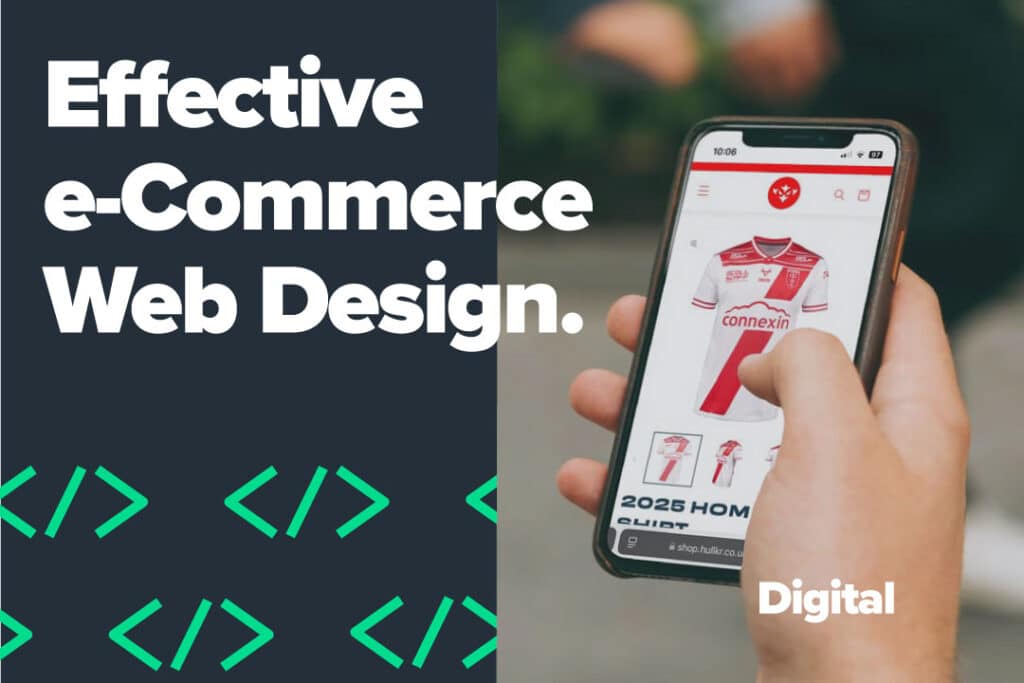We’ve all been on a lot more webinars, digital online meetings & events recently and let’s be honest, most of them are sh*t aren’t they? We’ve all suffered crappy audio, stuttering low-quality video, animal and child interruptions, boring static PowerPoint slides and disengaged audiences. There have been some pretty high profile bloopers recently too. A compilation for your amusement:
But apart from that – they’re alright aren’t they? There are lots of positives, for instance, they are allowing us to continue to operate our businesses in a much more remote way, facilitating both internal and external communications safely during the pandemic. Including; meetings, presentations, announcements, product demonstrations, training, workshops, both live & pre-recorded.
In other words, we don’t think they have to be sh*t.
Which is good news, because we don’t think they’re going anywhere soon. If all of your traditional face to face meetings, presentations & events are being cancelled and you’re looking for ways to move to a digital and online format whilst still engaging your audience and enhancing your brand, you’re in the right place. We’ve been working on a number of ways to help you.
Check out some highlights from a presentation we delivered recently which showcases some of the things you can do to make your online meetings, events and presentations less sh*t.
We’ve also collated some top tips and considerations for planning your next digital online meeting or event.
Decide what your online event is?
Is it a Webınar, an online Meetıng, a Podcast, Presentatıon, Lıve Stream, Interactıve Traınıng or Workshop, Product Demonstration or a combination of the above?
What size ıs the audıence?
This is an important question to consider, many of the considerations further below will come back to this question. Is it an internal or external audience? Or both?
How would the event work in its usual format?
Can we be creative in recreating aspects of that with technology?
How big is the event team?
How much resource & budget would be allocated to the event in its traditional format? Is the same available? Can cost savings on travel, accommodation, equipment and location be utilised? Are multiple presenters required?
Is it Live?
Does it need to be Live? Which bits need to be Live? Live polls? Audience Questions & Feedback? Workshops? Non-Linear presentations perhaps.
What comms tools do you already have in your organisation? Privacy?
Choose appropriate platforms: Teams / Skype / Zoom / Hangouts / YouTube / Vimeo / Facebook / Twitter / Twitch / Periscope / ReStream.io / Eventbrite.
Think about the full user journey:
Pre-Event: Are Email invitations with calendar reminders required? Is it a pre-scheduled event? Are preparation content and etiquette guidelines appropriate for the event.
Post-Event: Follow up content? Make the full recording available? Consider which bits will still work when not live. Can you adapt/edit it to work for the audience that missed it.
Be Creative, Make it Engaging, Make it Interactive, Be Inspiring, Be Digital: Break the event up into bite-size chunks, allow the presenter breathing space & prompts.
Make use of On-Screen Graphics:
Branding, Lower 3rds, Title Sequences, Section Breaks can all add to the production quality of your events. Video and animated overlays with Alpha, Show a readable Document, PDF or a PPT Presentation. Don’t just leave a static slide up though, go Picture-In-Picture when talking about what’s on-screen, when you’re done talking about the slide go back full-screen or move to something relevant.
Video & Animation:
Switching between multiple camera feeds can add real professionalism.
You will need to consider the event crew, separate to the presenter/s. Include a Roaming Cam. Think about audio feeds and microphone setups. Think about location, even use green screens if needed.
Use showreels, pre-prepared pieces to camera, title graphics, product demos, explainer animations, guest interviews, testimonials, or vox pops.
Interactivity & Screen-share, use technology, be digital.
Wherever appropriate make your event interactive and get your audience involved. Plan the interactivity in advance and ask direct questions, no fumbling. Share your iPhone & iPad screen for app demonstrations and interactive polls/quizzes. You can also use digital whiteboard tools for brainstorming and workshops with the option to share results privately or publicly.
Use Augmented Reality to engage and immerse, demonstrate with screen share or get the audience involved in having a go. With AR now very accessible to most people through iOS or Android on their smart-phones, it’s a fantastic tool to engage audiences in many ways, think product demonstration & product / equipment training & virtual environments.
Get in touch to discuss how we can ensure your event is not another sh*t webinar. Make sure you subscribe to our social media channels to keep up to date with future news and vlogs from Eon Visual Media!